Leonardo da Vinci had developed a system of his own to take notes: he used to write from right to left with a technique called "mirrored".
Leonardo’s writing shows how the great Renaissance genius had incredibly rare cognitive abilities that allowed him to see, think, write and visualize in ways never seen before. Leonardo constantly studied and observed nature, behaviours that were crucial for his technique of taking notes.
His drawings helped to define a visual vocabulary that in turn became a means of writing. In his notebooks, drawing and writing coexist side by side and help to outline a method that today has found easy application with the advent of digital.
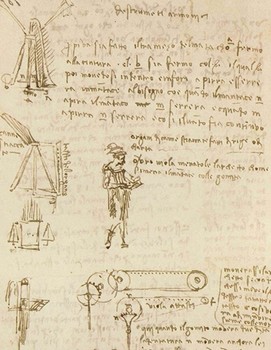

Personal computers are the least suitable tools for taking notes. Nothing is more effective than drawing and handwriting to fix ideas, thoughts and insights. In short, the notes must be taken by hand and today the tablets with digital pens - first of all the iPad with the apple pencil - are able to replace the traditional means of writing, also thanks to a particular film that gives the digital pen a grip which is identical to that experienced on the sheet of paper.
In fact, the glass of the screens presents some criticality for writing. The solution I found is the Doodroo film to be applied on the iPad. Writing apps are also important as manual writing has become increasingly advanced and involves several communication channels. Writing can be augmented with text inserted from the keyboard but also with links, images and videos. I tried the film using apps such as Pages and Keynote with the drawing function.
The stroke is precise and fluid, the surface is natural and by resting the palm of the hand, I notice a high sensitivity and a fast reactivity. With the NEBO app the film is practically perfect.

Following a lesson and remembering what the professor explains is sometimes not easy. Personally, I suggest you address the problem in a structured way with appropriate methods for creating notes and commenting. There is no doubt that this is a matter of general interest. Just take a look at the various app stores and you will realize the thousands of existing apps on this technique. Today the students have technologically advanced devices that can rethink, in a digital version, pre existing models and practices of knowledge. On the other hand, according to some estimates, the annotations that still live on paper are only 30%, while 70% are digital.
As a teacher I always advise my students to use the so-called Cornell method, which took the name of the English university professor who designed it for analogue but which can also be applied to digital. In this sense, an accessory such as doodroo film makes an important contribution because it helps in writing, stroke management, drawing and creating conceptual maps. The method provides for splitting the writing space into three areas: an area for notes, an area for keywords and an area for annotations increased with links, screenshots etc. The effectiveness of this method is based on two elements:
- During the lesson, the student participates actively reworking what he listens in the form of notes
- After the lesson, the student can review the subject with three different levels of detail: the summaries, the keywords and the total of the notes, with each level that can be reviewed separately or together with the others.
I guess there’s nothing more to say but to try this great writing solution.
prof. Gandolfo Torregrossa
Distinguished Educator Professional Development Trainer Teacher








